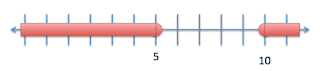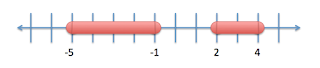TL;DR: Technical can mean advanced, lingo and/or labs.
I'll like to a moment to get technical about the concept of technical talks...
It is often discussed before, during and after a conference about the 'right' amount of 'technical' talks. This is a very hard subject and in some of my recent discussion I started to get a glimpse into why:
"Technical is a poorly defined umbrella term."
As I started to break down what it means to be a technical talk, I started to see 3 axis emerge on aspects of a talk that can be considered technical.
The aspects of Technical
1) Lingo vs. Clear Words
"When my WCF backed by a RDMS wasn’t rendering in WPF I opened MSDN and said WTF"
If you are a .net developer this statement makes perfect sense, but everyone can understand
"When my program wasn’t connecting to the database I had to read the documentation online"
Pros: Lingo conveys large info in small words.
Cons: It isolates many people and makes them feel stupid while making the speaker look smart.
2) Advanced vs. Beginner
How many prerequisite do you need to attend this session?
If you hear the statement
"Then just apply your basic differential equations..."
you better have taken a few years of math. Whereas
"With just your basic arithmetic you can..."
is probably accessible to most people.
To be clear, I'm not trying to put a value judgement on the topic. Advanced topics don't inherently hold more value than beginner topics, but they do have more barriers to entry.
Pros: There are many great and valuable things in the advanced space.
Cons: Understanding the prerequisite most people have is very difficult and error prone. These sessions also have a limited audience by their very nature.
3) Labs vs. Concepts
Is this where the rubber meets the road or a 10,000 foot overview?
Will the presenter just mention that
"It’s saved in a settings configuration" or are we going to the command line and opening emacs?
It's worth mentioning that there is a fairly solid middle ground between concepts and labs that I would refer to as examples/demos. Like a lab where you are watching rather than doing.
Pros: Labs get to the real knowledge that concepts simply gloss over. For example: I understand the concept of flying a plane, but you don't want me to be your pilot.
Cons: Labs cover a much smaller space in a much larger time scale than concepts do. They are also very specific to a particular context that might not transfer to your own.
In the end we have a complicated 3D space looking something like this:
This is a very complicated space and most talks lie somewhere in between. However, I have found the most value from examining the 8 outermost points.
The 8 Extremes of Technical
1) Clear Beginner Concepts
This the least technical presentation.
That's not to demean the presentation. These talks for valuable and deliver a lot of (albeit shallow) understanding to a large audience.
This is the most common type of talk at most conferences.
2) Clear Advanced Concepts (GOOD)
This is technical in that you need a fair amount of knowledge to get into the conversation.
I have seen a fair amount of these talks at strangeloop. They are the kind of conversation where you understand every word but your head is still hurting.
These can also be the topics that open your eyes and stick with you for ages.
3) Advanced Concepts with lot’s of lingo
These are error prone. Like the above they make your head hurt but there is a good chance you didn't understand every word and you are too embarrassed to ask for clarification.
While Academic conferences seem to have a bunch of these the truth is they are everywhere.
4) Beginner Concepts with lingo (BAD)
I can see no use for this. Lingo implies a prerequisite for understanding but beginner states none is needed.
Obviously there is some use of this from a dark place where the speaker wants to feel superior or confuse the listener, but I believe more of this happens by accident because of
'the curse of knowledge'. Namely, once you internalize the lingo you forget that it is even is lingo; It's meaning just seems so clear.
5) Beginner Labs with lot’s of lingo (BAD)
See above, except because you are in the details the confusion is even more damaging.
6) Advanced Labs with lot’s of lingo
Interestingly, this seems to be a fairly good place for lingo. While I would still suggest brief definitions when introducing the terms (to avoid having people too embarrassed to ask) the efficiency that is provided by lingo is very beneficial here, you have people that have been in the space a while to fulfill their prereqs and you are using specific technology that needs names and labels.
7) Clear Advanced Labs
Even better.
8) Clear Beginner Labs (GOOD)
Beginner and Introductory talks are fantastic. They are heavily attended and help bring up new people (Doubles every 5 years means 50% of industry is less than 5 years of experience). Making these labs clear welcomes newbies and gives them a good experiences and solid learning. Labs help to make the learning concrete. I personally really enjoy these type of presentations and give many of them myself (so I'm a bit biased).
They do a have a couple pitfalls though.
- They require more effort on the student. This is particularly bad if they are held right after lunch or competing with an easier session.
- Sometimes you can't see the forest for the trees. Students will feel that they are missing out on the big important stuff because they are struggling with the details.
- Experts like to discount them. "that's too basic" or "We've all seen that before" is the most common thing I hear from experienced people.
So those are my thoughts into everything that usually gets wrapped up in the term 'technical'.
Hopefully this blog post rates as a Clear, Advanced and somewhere in between Concepts/Lab.
If not, let me know in the comments.